But it’s straightforward to get your property blurred on the platform. Here’s how.

How to blur your home on Google Maps Street View
Getting your home blurred on Street View is pretty straightforward.
First up, find the address on Maps and view it in Street View. Then click on the small “report a problem” link in the bottom-right corner.

From there, you’ll need to adjust the red box at the top of the following page so it completely surrounds your property, and select the “My home” option under “Request blurring”.
You’ll then need to add some extra information to outline why you want the home blurred, as well as help Google blur the correct building.
Read Related Also: Emmanuel Adebayor Wife, Biography, Salary, Net Worth, Age, Dating History & More
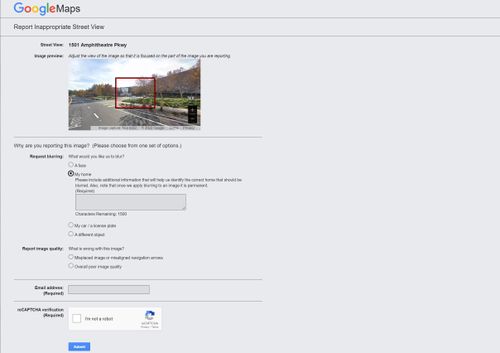
Then enter your email address so you can receive a confirmation message, fill out the verification section to prove you’re not a robot, then hit submit.
Google’s team should then get in touch to either ask more questions or confirm that action has been taken or not.
You can also go through the same page to request blurring of other things, such as if you see your face or number plate in street view.
It’s worth noting that getting a property blurred is a permanent step and can’t be reversed.

Can you pick these cities as seen from above?




