iPhones don’t have the greatest track record when it comes to battery life.
Apple was sued in 2018 after secretly slowing down the performance of older iPhone models to prop up ageing batteries for years.
It was an expensive lesson to learn but the company now gives you more control than ever.
You can elect to keep performance at 100 oer cebt at the expense of battery life on older phones.
And on iPhone 15, you can choose to change the way your phone charges.
In theory, only charging your phone battery to 80 per cent can slow the chemical process that ages batteries and thus, extend its life.
Here’s how to find Apple’s new 80 per cent hard limit on iPhone 15.
Read Related Also: Musk’s dad Erroll reportedly worried about depiction in Elon’s upcoming biopic: ‘Going to be crucified’

2. Tap on ‘Battery’ settings

3. Select ‘Battery Health and Charging’

4. Tap on ‘Charging Optimisation’
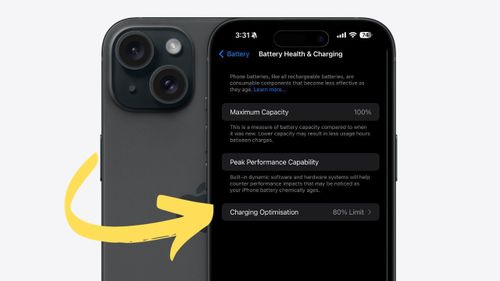
- Optimised Battery Charging (iPhone learns from your charging routine so it can wait to finish charging beyond 80 per cent until you need to use it)
- 80 per cent (your iPhone will only charge to about 80 per cent)
- None (your iPhone will charge to its full capacity)

I haven’t had any problem getting through a full day with a hard 80 per cent limit.
However, your experience may vary based on how you use your phone.
An 80 per cent limit is ideal for those who have easy access to a charger during the day but – if you’re planning a big day out – you could get caught out and be stuck with a ‘dead’ iPhone 15.
Android fans can also explore Google’s latest features on the Pixel 8 and 8 Pro.
- How to use Google Magic Editor for photos
- How to use Audio Eraser for clearer sound in videos
- How to use Google’s Pixel thermometer





