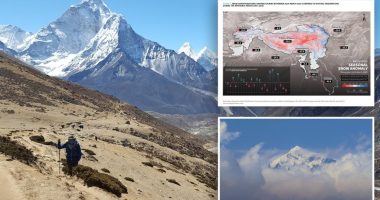Last week, a new add-on joined the Prime Video Channels family.
Right now, Amazon Prime subscribers can head over to the Channels store on Prime Video and add the brand-new Crunchyroll channel onto any account.
You might have some questions: What is Crunchyroll? What are Prime Video Channels? How can I get Crunchyroll on Amazon?
You’re in the right place, though, so keep reading for the 4-1-1 on Crunchyroll, the newest Prime Video Channels add-on.
What is Crunchyroll?
Crunchyroll is a streaming service from Sony with East Asian media and a primary focus on anime from Japan. It’s a must-have for any fans of anime.
Not only does the service have over 1,000 anime titles and 200+ East Asian dramas in more than 10 languages, but new episodes of any of Crunchyroll’s currently-airing titles are added to the service just an hour after they air in Japan.
Right now, you can stream popular titles like Spy x Family, Chainsaw Man, Dragonball Z and more.
Read Related Also: Just over a fortnight before unused Google accounts are deleted
What are Prime Video Channels?
Prime Video Channels are add-on streaming services that allow users to subscribe to multiple services all inside of one Prime Video account.
What’s the benefit of this?
For starters, instead of having to memorize a number of different passwords and download as many streaming apps, all of your content — both from Prime Video and from your add-ons — will be available to stream directly inside the Prime Video app.
In addition to big services like Max, Paramount+, and Starz, there are over 100 channel add-ons available to Prime Video subscribers.
How to Get Crunchyroll on Prime Video Channels:
Before you can get Crunchyroll through Prime Video, you’ll need to be an Amazon Prime ($15/month) subscriber.
From there, you can add Crunchyroll onto Prime Video. After a seven-day free trial, the service costs either $8/month or $10/month depending on which plan you pick. Both of them come with ad-free access to everything the service has to offer.
For more content, check out the Decider Shopping section.
(function(d, s, id) {
var js, fjs = d.getElementsByTagName(s)[0];
if (d.getElementById(id)) return;
js = d.createElement(s); js.id = id;
js.src = “//connect.facebook.net/en_US/sdk.js#xfbml=1&appId=823934954307605&version=v2.8”;
fjs.parentNode.insertBefore(js, fjs);
}(document, ‘script’, ‘facebook-jssdk’));