As the Joint Admissions and Matriculation Board (JAMB) streamlined its operations, Nigerian students can access the website and its functionalities online. How to login into Jamb portal is one way to maximize the website. Logging into the JAMB portal is a way of accessing it to check your result and carry out other specific tasks.
In this article, we’ll explain what a jamb portal is, how to log in, how to Login to JAMB portal using registration number, and JAMB CAPS login
What is JAMB Portal?
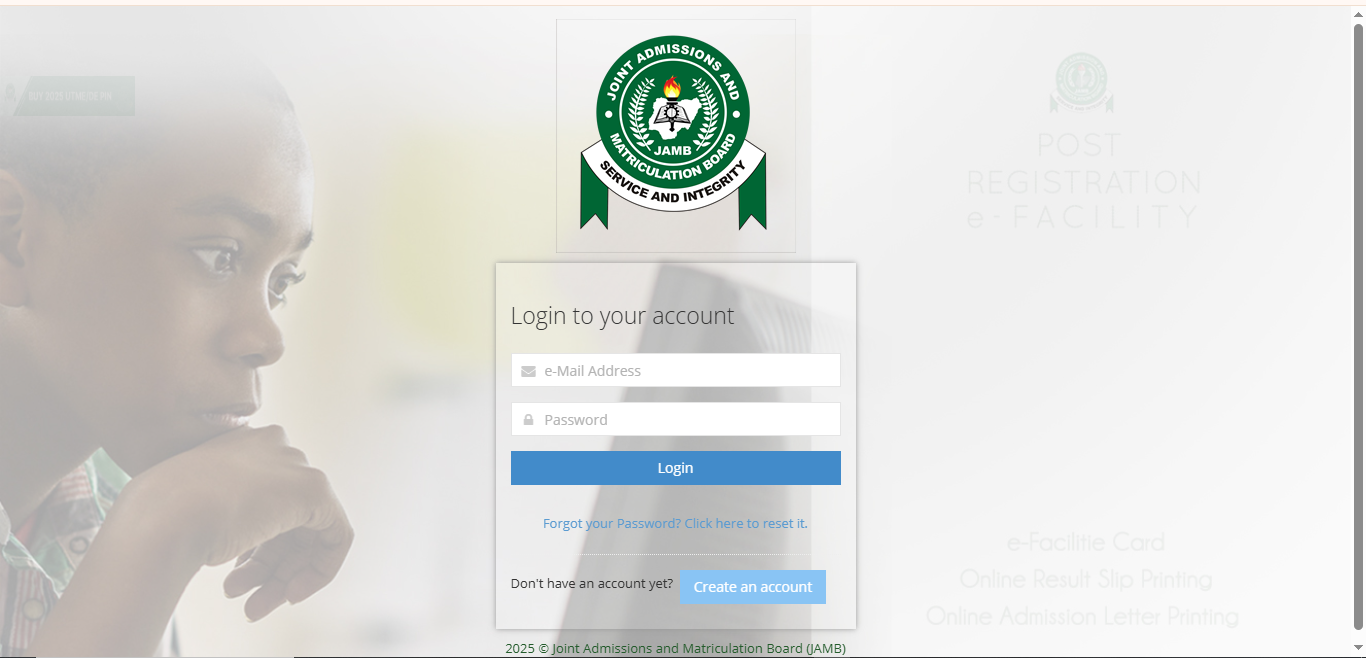
The Joint Admissions and Matriculation Board (JAMB) portal is an important online forum for Nigerian students seeking admission to postsecondary schools. This portal allows students to register for JAMB tests, verify their results, process admissions, and access a variety of other important services. Understanding how to use the JAMB portal is essential when navigating the Nigerian university admissions process.
The JAMB portal is a central website where prospective tertiary students can:
- Register for JAMB’s Unified Tertiary Matriculation Examination (UTME).
- Check the JAMB results.
- Print the JAMB admission letters.
- Apply for a change of course or institution.
- Access information and updates from JAMB.
How to login into jamb portal
To log into the JAMB system without an email, follow these steps:
- Access the JAMB e-Facility portal.
- Click the “Login” button.
- Please enter your JAMB registration number in the area provided.
- Enter your password.
- To access your dashboard, click on “Login.”
SEE MORE ARTICLES
How to Register for Conditional Cash Transfer in Nigeria
How to Register a Business Name in Nigeria Legally
How to Merge Order Book Depth with Algorithmic Execution for Better Crypto CFD Results
15 Proven Ways on How to Make Money Online in Nigeria
JAMB CAPS login
JAMB CAPS requires a valid registration number and password. Follow these steps to log in:
- Visit the JAMB official website.
- Click on “CAPS (Candidates) E-facility” from the menu.
- Fill in your email address and password in the designated spaces.
- To access your dashboard, simply click “Login.”
- Select “Check Admission Status” from the left sidebar.
- Choose the exam year (2025) and enter your registration number.
- To enter the JAMB CAPS portal, click “Access my CAPS.”
Login to JAMB Portal Using Registration Number
Here are the processes for logging into your JAMB site using your registration number, email address, and password:
Time needed: 1 minute.
- Open the phone browser.
- Launch your Google Chrome or Safari browser on your smartphone
- Go to on your phone browser.
- Please enter your email address and password.
- Enter your email address and password.
- Click on Login.
- Choose the blue button with the Login wording.
- Select the JAMB exam year.
- Click on the dropdown menu to select your JAMB exam year.
- Click any of the icons to visit the JAMB portal.
- To act on the facility portal, select any of the huge text-based buttons.
Conclusion
The JAMB portal is an important resource for candidates navigating the difficult process of tertiary education admissions in Nigeria. Its user-friendly interface and wide range of functions make it convenient and efficient for both candidates and educational institutions. By following the detailed guidance offered in this post, candidates may successfully navigate the JAMB portal login process, ensuring a smooth academic journey.






