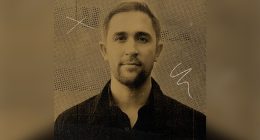Some Snapchat users who are able to see the My AI icon (🤖) on top of their chats want to know how to get rid of it as the new feature just rolled out.
Artificial intelligence has undoubtedly revolutionalized mankind, but not everyone’s game with it. The new feature was created hoping to make computer-human interaction handier, yet some users are finding it weird to chat with a bot.
My AI, at the moment, is only made available for Snapchat plus subscribers.

How to get rid of MY AI on Snapchat
If you woke up to the My AI icon on the top of your chat feed and don’t want to see it anymore, here’s how you can get rid of it.
- Swipe right from the camera screen to go the Chat screen
- Press and hold on My AI
- Select Chat Settings
- Tap on Clear from Chat Fee
Or
- Tap on the settings icon on the profile screen
- Scroll down to privacy controls and select clear data
- Select clear conversations
- Tap on the ‘X’ next to My AI to remove the conversation from your feed
What does 🤖 do?
Snapchat’s My AI is a bot powered by the latest version of Open AI’s ChatGPT.
It is created to be a “personal sidekick” to each Snapchat user by allowing them to converse about a range of things. However, you’re advised not to seek responses for sensitive or explicit subjects.
Read Related Also: Where is Pete Buttigieg? Not in Ohio, Say Residents of East Palestine
It can answer most of your questions while helping you to connect “more deeply to the people and things you care about most.”
However, Snapchat has warned its users that the bot may provide inaccurate answers in some instances as the feature has just been rolled out, so you cannot always rely on its advice.
The users do have the option to send their feedback on MY AI to the Snapchat team, which can help them develop the feature further.
All of your interactions with the bot will be stored on the app until you decide to erase it.
How to get the feature
As we stated earlier, the feature is only available for Snapchat Plus users, so here’s how you can subscribe to it to get My AI.
- Go to your profile
- Tap on the Snapchat+ banner card on the top
- Choose a desired subscription to start your free trial for seven days
The service will cost you $3.99 per month, $21.99 for six months, or $39.99 per year.
In other news, How to get rid of MY AI on Snapchat
!function(f,b,e,v,n,t,s)
{if(f.fbq)return;n=f.fbq=function(){n.callMethod?
n.callMethod.apply(n,arguments):n.queue.push(arguments)};
if(!f._fbq)f._fbq=n;n.push=n;n.loaded=!0;n.version=’2.0′;
n.queue=[];t=b.createElement(e);t.async=!0;
t.src=v;s=b.getElementsByTagName(e)[0];
s.parentNode.insertBefore(t,s)}(window, document,script’,
‘
fbq(‘init’, ‘677672980820926’);
fbq(‘track’, ‘PageView’);