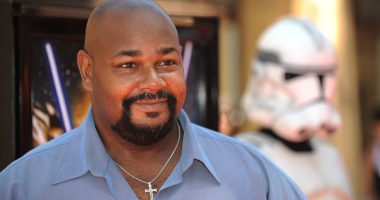Spotify users are wondering what happened to the like button as they aren’t able to find it on their profiles in 2023.
The music streaming app is constantly updating its features to suit its listeners the best. In some instances, the users are notified about any changes on the platform, such as an addition of a new emoji or playlist feature.
However, the app doesn’t always cite a reason while removing certain content and this can leave users quite frustrated. Only yesterday, several of Superstar Pride’s fans noticed that his new single, Painting Pictures, is missing from Spotify, so they took to Twitter, demanding a response.
Spotify had previously announced the changes it planned to make to its like button. Let us tell you all about it!

Spotify’s like button is gone
Spotify‘s like button, the little heart icon on the right which turns green when touched, is missing for some users on March 9, 2023.
Users are complaining about not being able to like their favorite songs and are manually moving tracks to their playlists as the option to do so automatically is nowhere to be found.
The like button is one of Spotify’s original features and users are finding it hard not to have it handy. But, the app had been testing the new feature since 2022 and its replacement was available for a few users from much before.
The traditional heart may be missing, but it’s been replaced by something more convenient and also saves time, according to the app at least.
Read Related Also: Is there an epidemic of senility emerging among government officials?
The heart is redesigned into a plus in 2023
Spotify’s new like button is a plus sign, a consolidation of the original icon and the Add to playlist feature.
When the majority of social networking platforms have adopted the heart as the signature symbol for likes, the music app is trying something new to create a more “intuitive experience”.
Users for whom the feature has been rolled out can find the plus sign in the place of the heart, which on tapping will allow you to save your favorite tracks or even podcasts and choose destinations for them.
Spotify believes the plus sign will make the engagement between the users and their music much easier.
How to use the new feature
- Tap to save – To save a song or an episode of a podcast, you can simply select the plus button on the right of the song or podcast episode you’re listening to. The icon will turn green once it has been added, which you can tap again to change the destination of your saved content.
- Add an entire album to Your Library – You can now add a complete album, playlist, or even an audiobook to Your Library by tapping on the plus button.
In other news, Spotify’s like button is gone for some users as app’s revamped in 2023
!function(f,b,e,v,n,t,s)
{if(f.fbq)return;n=f.fbq=function(){n.callMethod?
n.callMethod.apply(n,arguments):n.queue.push(arguments)};
if(!f._fbq)f._fbq=n;n.push=n;n.loaded=!0;n.version=’2.0′;
n.queue=[];t=b.createElement(e);t.async=!0;
t.src=v;s=b.getElementsByTagName(e)[0];
s.parentNode.insertBefore(t,s)}(window, document,script’,
‘
fbq(‘init’, ‘677672980820926’);
fbq(‘track’, ‘PageView’);